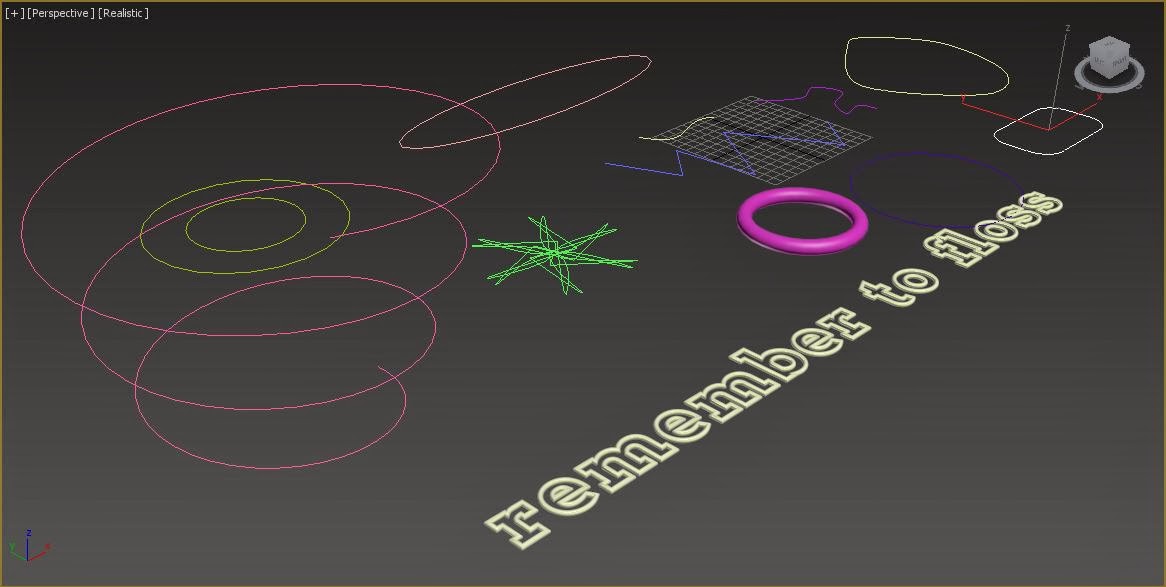Today we continued on from where we left odd last session. But this time we focused on using 2D lines, found under the splines tab.
We began with just drawing lines, mixing between sharp and smoother/curved corners, learning how we could use the mouse to swap between both. We then loved to bringing the lines together, to create a unified shape and space.
We then experimented with other lines that can be created from the splines option, including text.
We then learned how to create 3D shapes out of the line using the 'lathe' option in the modify list. Aswell as adding other option to the modify list, as you can see from the image below there is a curve modifier added.
Following this small activity, we continued using the lathe option, creating shapes from lines to the shape and width of other splines. Aswell as creating point in the line where the shape would change to another spline, to create these images.
With this you can create much more intricate shapes, such as columns for example, by increasing the second radius of a star before the lathe tool.
We also created basic objects using this tool. Creating a line shape in the front viewpoint. In my example, the object I intended to create was a bowl, therefore I created half of the shape, and then adding the lathe tool. After changing the direction to 'Y', and the alignment to 'Max', the object took form. Clicking the option 'Flip Normals' the object then came out nicely rendered. I also made a champagne glass to go with the bowl, to experiment with a different shape. One thing that needed to be remembered was to make sure the two end point of the line are parallel, or there will be a small hole through the middle.









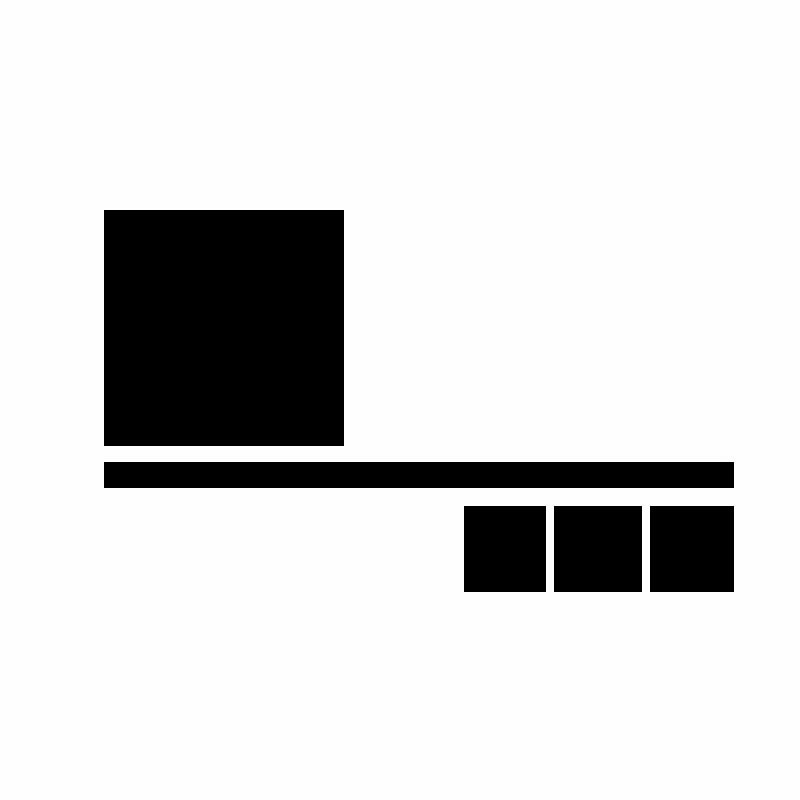
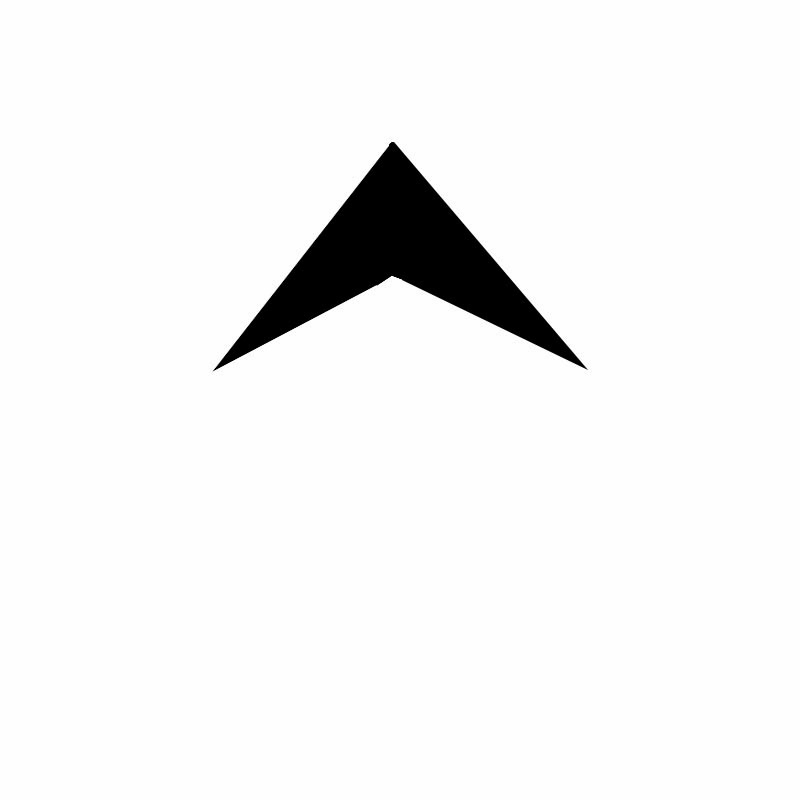
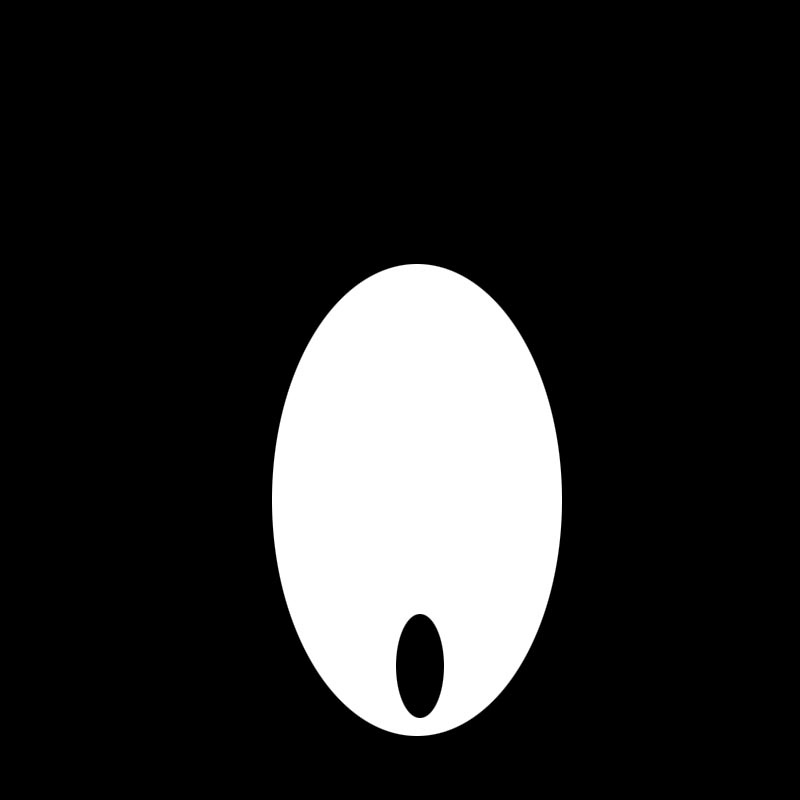

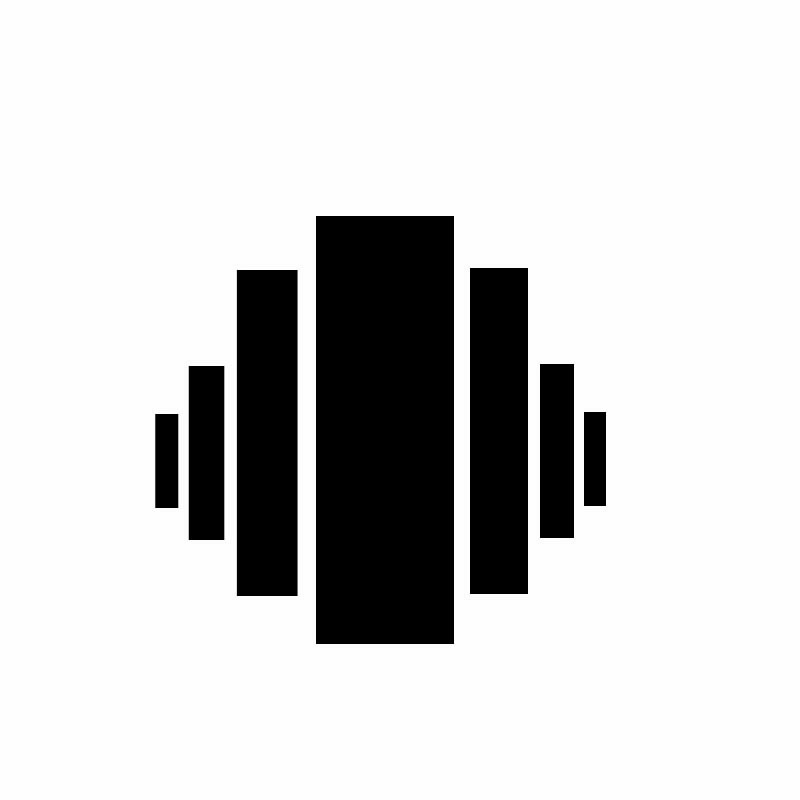
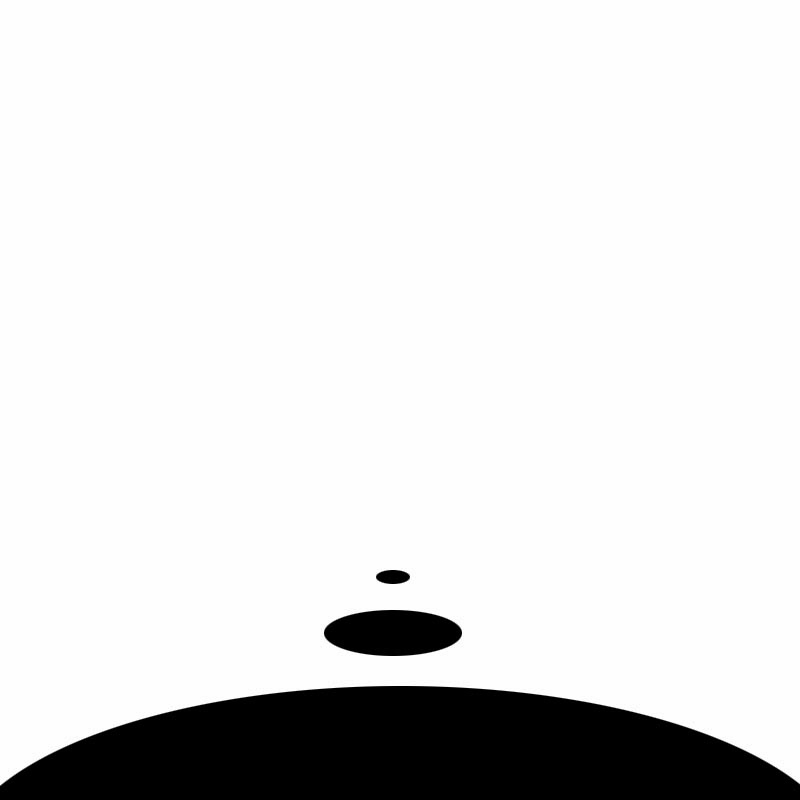
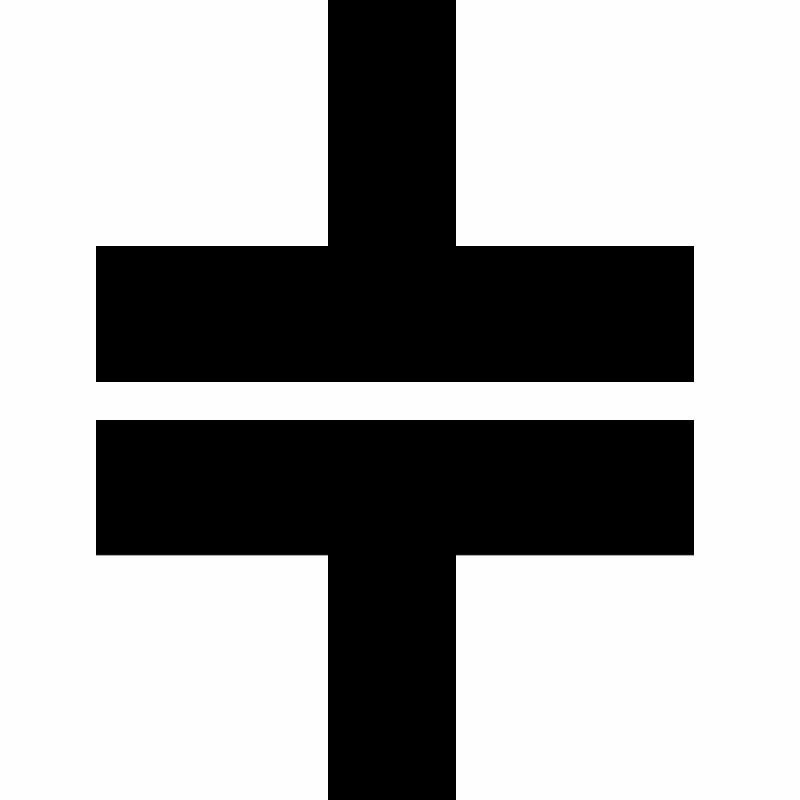
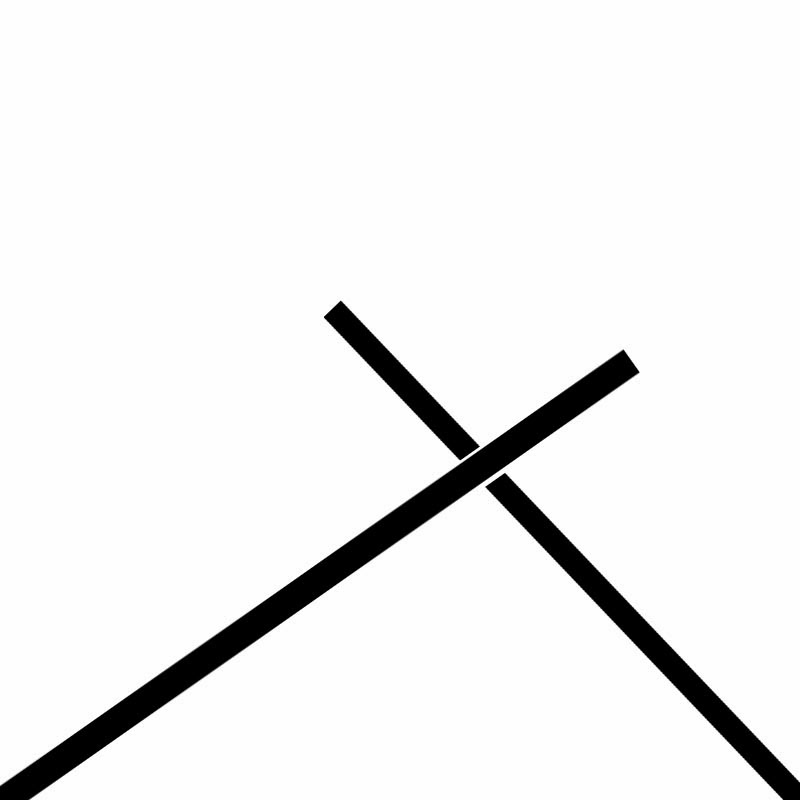
















.jpg)