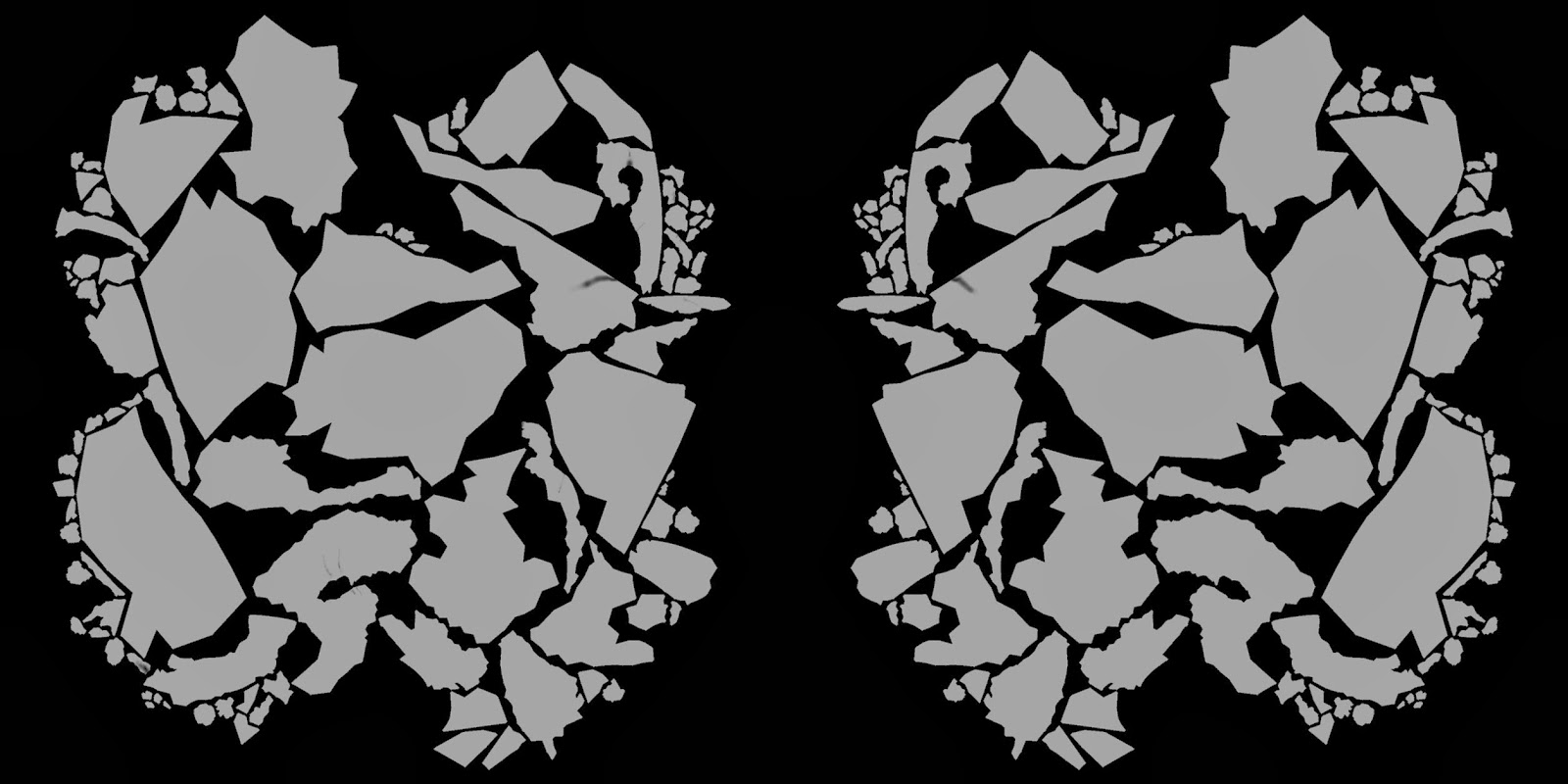We were split into groups of 3 for this project. As Vnay and I had only joined this semester, we decided to go with Sams idea for the film. His original idea was to transfrom the campus into an ocean, with the buildings turned into floating forts which were being attacked by gunships. In my mind he had been inspired by the setting of the video game Bioshock Infinite.
But after discussing with a visiting guest lecturer, he explained how much work it would involve, and perhaps too big of a project for level 4, especially with 2 of the 3 having transferred from a BA Animation course. Eventually we came to an agreement on a more appropriate project, with a smaller scale.
The new idea was for the campus to be turned into a military depot with a large turret positioned on the roof, being attacked by a single gunship, which would eventually crash, and call in an unmanned drone for support and destroy the turret. We agreed to spread out the work, so that we would each be doing work using the information and skills we had learned in all 3 modules of this semester. So, when time came to draw up a first drafft storyboard, all 3 of us came up without own storyboards, to see what each of us had in mind for the shots and scenes. Afterwards we all came together and compared/merged the storyboards, and created a 'final' storyboard which we would work from.
I believe this step was a success, as all of us had an input, and our opinions respected by one another, even if the original idea was from Sam. We each would have one object which we were responsible to model, aswell as the scene it was involved in. I had the turret, Vnay the helicopter, and Sam the drone/missiles.
The turret was originally going to be on 3 hydraulic lifts, but after discovering that we would not be allowed to film on the roof, or anywhere high enough to get any usable raw footage of where the turret would be, the hydraulic liffts wouldn't be very visible in the film. As the base is stationary the rigging for this only need 2 bones, one in the turret head and the barrel.
We filmed over the course of 2 days, as we did not have the costume accessories for the pilot scene. Unfortunately the weather was different on both days, but we hoped that in editing we could make this fact less obvious, especially considering that we would be replacing the sky. The light and shadowing on the grass and buildings was a different story.
I did a bit of matte painting for the project using photoshop. Some proved harder than others. The matte painting I did of the James Gray building was quite straightforward, just had to use the magic wand tool to separate the sky (so I didn't need to when taking it into After Effects), then paint out any people caught in the photo, aswell as cover the sign outside with the logo I had created.
 |
| Before |
 |
| After |
 |
| Before |
 |
| After |
 |
| Before |
 |
| After |
Overall, I am disappointed in the final film, and the work I contributed. I believe sam's drone scene is the best sequence made, although the smoke trail at the end could have been improved, or at least lengthened, I was also happy with the smoke trail I created for vnay's helicopter rockets, although improvements could've been made for it to fit the scene better. I do like the opening, but as pointed out, the layout is not similar to a newspaper headline, which makes it obvious that its not real. If I had kept to the template of the newspapers I researched, the scene could've been improved greatly. I also could have invested more time into modelling the turret, it is too smooth and simple in shape to realistically be a large turret that would actually be implemented on a military base. I believe poor time management and at times communication problems between the team would be the best way to explain the reason for the films standard. Although at the beginning I felt that the 3 of us having an equality in everything said and done on the film would be a positive, the lack of a leader in the group caused the work and members to drift on parts of the work. I had not planned on having to act as a leader of some sorts towards the end of the project (contacting the others to see what work they were doing today/tomorrow, walking round to see what task was currently being done) especially considering that I had just joined this semester, and new to group work. I believe if one of us had stood up and made ourselves known as the leader of the group at the start, the work would have had better organisation and stricter self initiated deadlines. Over the summer I will use 3ds max to keep myself capable in it, but also to actively improve my skills in it, trying for more ambitious designs and not sticking to just what I have learned this semester. Also to practice and improve my materials and lighting, the latter of which I am still having difficulty to get an eye for what is right.
I hope that the disappointment I feel about the work I did on this project will give me the push to strive for more quality in what I create, and to criticise my work much harder on future projects, to create something Id be proud to display.















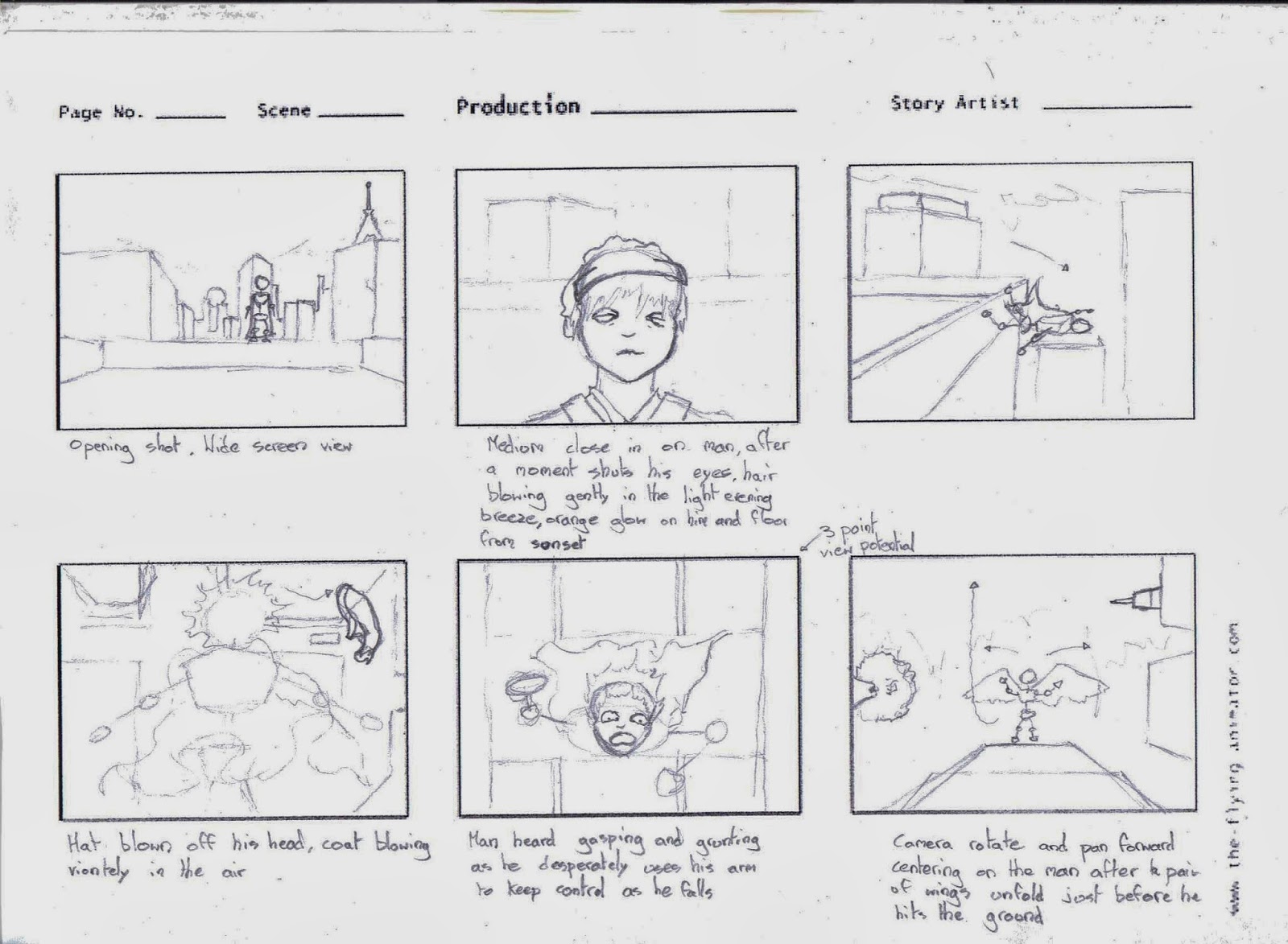


















c2.jpg)
C.jpg)
C.jpg)
C.jpg)